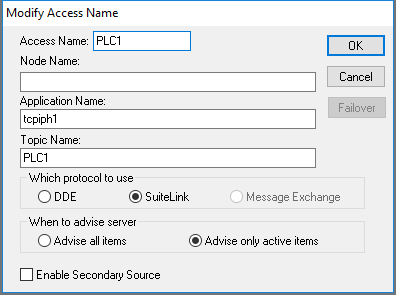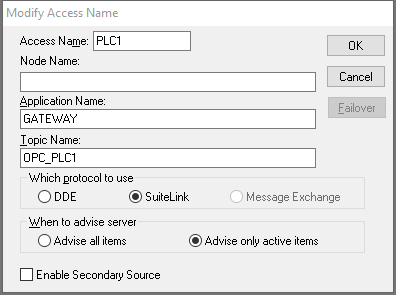Intouch does not yet have an OPC interface. Therefore it is necessary to connect a Gateway in between. This document describes the steps required to convert an Intouch Application from the DDE server to the OPC server.
The Gateway is installed with the installation of Intouch. It is configured using the "System Platform Management Console".
The DDE Configuration of INAT DDE Server is shown again for the sake of completeness.
The OPC Configuration of Tani OPC Server is recreated with the same PLC. However, the parameters can be accepted automatically via the menu item "Settings" - "Import configuration from INAT Opc or DDE Server".
The Gateway Configuration is added.
The Intouch Configuration is displayed in comparison DDE and OPC.
Here the only change in Intouch Window Maker is the "Application Name" and the "Topic Name".
In Intouch the only change needed is in the configuration of the Access Name, DDE and OPC is compared
DDE |
OPC |
||||
|
|
||||
|